Lessons Learned While Taking Apart A Laptop Screen
1.) If you don't know what you're doing, don't try it.
2.) Even if you d know what you are doing, don't do it.
3.) See those square things at the bottom of the outer frame on an HP Pavilion ZE 4500 (and ZE 5200 since they are basically the same system)? Those are screw covers. make sure to take them out, it will save you time and frustration (while at the same time keep you from using new words for young ears to learn)
4.) If you ignore the previous lesson, look on the bright side. The crack you made int he outer frame means that if you ever have to take it apart again in the future, you most likely won't have to worry about taking that screw out ever again.
5.) Make sure you know how to put it back together.
6.) Make sure you know how to put it back together.
7.) Make sure you know how to put it back together.
8.) Make sure you know how to put it back together.
9.) Make sure you know how to put it back together.
10.) Did I mention make sure you know how to put it back together.
11.) Make sure you know how to put it back together right, thereby saving you the hassle of having to take it back apart, most likely all the way, when you realize you messed up when you first started putting it back together.
12.) Remember to unplug it BEFORE you start.
13.) If you see something and aren't sure what it does, probably shouldn't touch it.
14.) Make sure the wires are where they should be and not pinched in, for example, the hinge.
15.) Even if you put it back together right, it probably won't look exactly the same as before you took it apart.
16.) Spare parts=you f%$*#d up somewhere.
17.) Keep an eye on the clock. Time flies when you're taking apart something that was mostly likely made forged in the fires of hell for the sole purpose of frustrating you.
18.) The Internet doesn't know squat.
19.) Laptops were not made to be put together easily.
20.) When the vast majority of the sites you find say replace the screen, you can't fix it, the are probably right.
21.) If you think you know what you're doing, don't let the previous lesson stop you not really a lesson, more a comment, because we all know that as soon as you soon as you saw "there is no fix, replace it" you were already looking for your tools.
22.) Lost parts means you f%$*#d up, and are now screwed.
23.) In order to take apart the screen for a laptop, you will need a Flathead screw driver that is smaller then any that are made, a Philips screw driver, a needle nose pliers, a masters degree in theoretical physics, a team of scientists working around the clock to fix the problem, several thousand Kirby Dots, a Mother Box, at least one Cosmic Cube, a fully charged Power Ring, and a cold beverage of some sort.
24.) Make sure you know how to put it back together.
25.) If the Internet says it's not fixable, it's probably right.
2.) Even if you d know what you are doing, don't do it.
3.) See those square things at the bottom of the outer frame on an HP Pavilion ZE 4500 (and ZE 5200 since they are basically the same system)? Those are screw covers. make sure to take them out, it will save you time and frustration (while at the same time keep you from using new words for young ears to learn)
4.) If you ignore the previous lesson, look on the bright side. The crack you made int he outer frame means that if you ever have to take it apart again in the future, you most likely won't have to worry about taking that screw out ever again.
5.) Make sure you know how to put it back together.
6.) Make sure you know how to put it back together.
7.) Make sure you know how to put it back together.
8.) Make sure you know how to put it back together.
9.) Make sure you know how to put it back together.
10.) Did I mention make sure you know how to put it back together.
11.) Make sure you know how to put it back together right, thereby saving you the hassle of having to take it back apart, most likely all the way, when you realize you messed up when you first started putting it back together.
12.) Remember to unplug it BEFORE you start.
13.) If you see something and aren't sure what it does, probably shouldn't touch it.
14.) Make sure the wires are where they should be and not pinched in, for example, the hinge.
15.) Even if you put it back together right, it probably won't look exactly the same as before you took it apart.
16.) Spare parts=you f%$*#d up somewhere.
17.) Keep an eye on the clock. Time flies when you're taking apart something that was mostly likely made forged in the fires of hell for the sole purpose of frustrating you.
18.) The Internet doesn't know squat.
19.) Laptops were not made to be put together easily.
20.) When the vast majority of the sites you find say replace the screen, you can't fix it, the are probably right.
21.) If you think you know what you're doing, don't let the previous lesson stop you not really a lesson, more a comment, because we all know that as soon as you soon as you saw "there is no fix, replace it" you were already looking for your tools.
22.) Lost parts means you f%$*#d up, and are now screwed.
23.) In order to take apart the screen for a laptop, you will need a Flathead screw driver that is smaller then any that are made, a Philips screw driver, a needle nose pliers, a masters degree in theoretical physics, a team of scientists working around the clock to fix the problem, several thousand Kirby Dots, a Mother Box, at least one Cosmic Cube, a fully charged Power Ring, and a cold beverage of some sort.
24.) Make sure you know how to put it back together.
25.) If the Internet says it's not fixable, it's probably right.




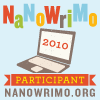

0 Comments:
Post a Comment
Subscribe to Post Comments [Atom]
<< Home